From Servers to Switches Data Center Relocation Done Right
If a data center relocation goes wrong, it’s rarely because a truck was late. It’s because something upstream wasn’t verified: an undocumented dependency, a backup that was never test-restored, a rack map that didn’t match reality. We build your move around eliminating those risks first, then executing with discipline.
When relocation is the right answer
You relocate when the workloads are right but the facility isn’t: costs are high, reliability is thin, or the site is too far from your users and latency hurts experience. In those cases, data center relocation (a.k.a. data center shifting) is the most direct way to improve performance, resilience, and spend without rebuilding your stack from scratch.
How we run a zero-drama data center relocation
1) Pre-site visit & dependency analysis
We walk both facilities, verify power, cooling, access routes, floor loading, and security. In parallel, we map app/server/network interdependencies so nothing critical gets unplugged in the wrong order.
2) Asset inventory that matches reality
We create a ground-truth inventory of hardware and workloads: make/model/SN, rack/U, MACs, WWNs, IPs, VLANs, uplinks. You can’t move what you can’t see.
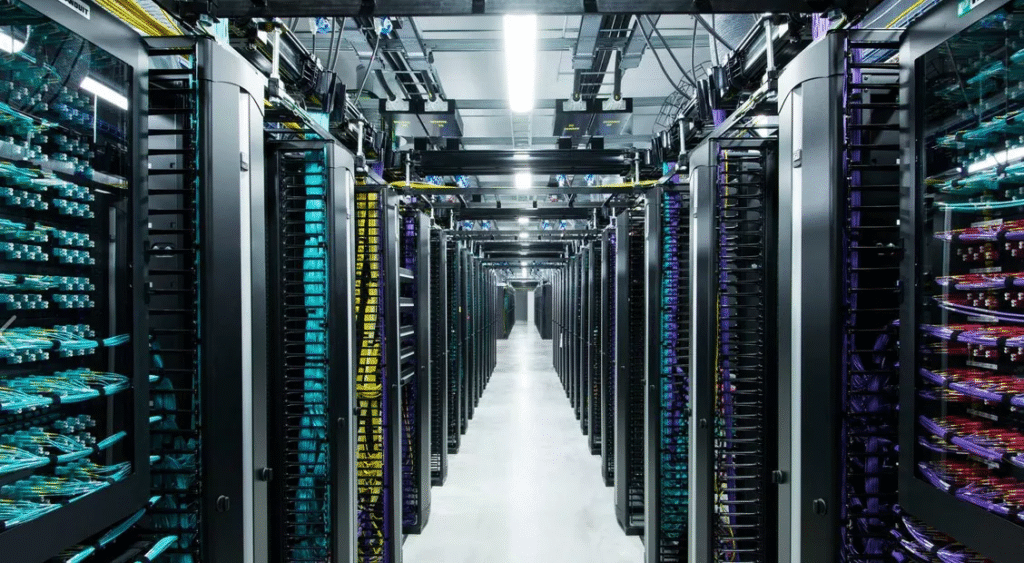
3) Documentation that lets anyone rebuild it
- Rack elevations and position plans
- Port mapping & network diagrams
- Cable schedules (copper/fiber), patch plans
- Label schema: rack IDs, device IDs, port tags, temporary move labels
This is the difference between a rebuild and a guessing game.
4) Backup and rollback strategy
We perform verified backups of mission-critical data and, where feasible, golden images of key systems. We test restores. Rollback paths are defined before a single cable is touched.
5) Downtime planning (or removing it)
We design for your business window: parallel run, swing kit, or a hard cutover. Comms plans go to every stakeholder IT, business owners, vendors, and users if needed.
6) Dismantling & protection
Controlled shutdown > graceful unmount. Anti-static handling. 7-layer packaging and shock-resistant crating. Each asset is tagged to its exact rack/U and destination port plan.
7) Logistics (air & road) with custody
Route planning, secure loading, sealed manifests, and chain-of-custody docs. For multi-city or cross-border moves, schedules align with facility access and go-live windows.
8) Reinstall, rack dressing, and labeling
At destination we mount per the elevation plan, dress cables cleanly, apply final labels, and verify power phases, PDUs, and airflow. It should look and operate better than before.
9) Post-migration reconfiguration
We adapt configs to the new site: network addressing, routing, storage paths, power profiles, monitoring thresholds. No two data centers are identical; configs shouldn’t be either.
10) Testing, then production cutover
Hardware burn-in → network checks → application smoke tests → performance validation. Only then do we flip traffic, update DNS/IPs/URLs as needed, and decommission old links.
Best-practice checklist (what we never skip)
- Inventory & documentation: single source of truth, shared with all teams.
- Backups: test-restored, not assumed.
- Change control: one runbook, one comms channel, one owner per step.
- Upgrade window: use the move to replace aging gear and standardize firmware.
- Observability: enable monitoring before users hit the new site.

Beyond the move: operations that stick in data center relocation
- Project management (PRINCE2-based): clear roles, RACI, risk register, daily stand-ups during move week.
- DCIM oversight: we track power, temperature, and environmental data to confirm the new site’s baseline from day one.
- Setup configuration: post-move hardening, access controls, and monitoring hooks.
- Backup & recovery posture: validate schedules, retention, and offsite copies after relocation.
- Hardware replacement & procurement: swap weak links while racks are open.
- ITAD management: certified data wipe and compliant disposal for retired assets.
- Global field engineering support: hands, eyes, and skills wherever the gear is.
Packaging & labeling methodology (what you’ll see on the floor)
- Rack and device identification sets (rack IDs, device IDs, port IDs)
- Rack elevations and device diagrams for rebuild accuracy
- Cable tracing (patch cords & fibers) and port-to-port maps
- Packing inventory with seal numbers and condition photos
- Move-day postcards (quick reference cards) at each rack for last-mile checks
What you get at handover
- Updated rack elevations, network diagrams, and CMDB entries
- Verified backups and restore logs
- Post-move performance baseline and DCIM report
- Residual risk log and next-step hardening actions
- 24/7 monitoring and assistance for future expansions
Final Word
Data center relocation is one of those projects you only want to get right the first time.
With Oneworld Logix, you’re not just hiring movers. You’re getting engineers, planners, and troubleshooters who understand that downtime costs more than money it costs trust.
From servers to switches, from planning to production, we make sure your shift is smooth, secure, and future-ready.
